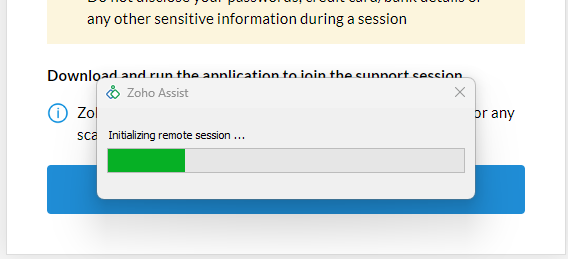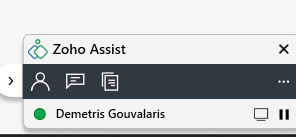Remote tool
How to use remote tool
If IT-flow needs to access your computer in order to provide support, we will give you a ‘Session ID’ number. Please reach out to us by email, Telegram, WhatsApp, Viber or by telephone to get yours if you haven’t received it already.
Once you have the ID fill it on the textbox on the top of this page
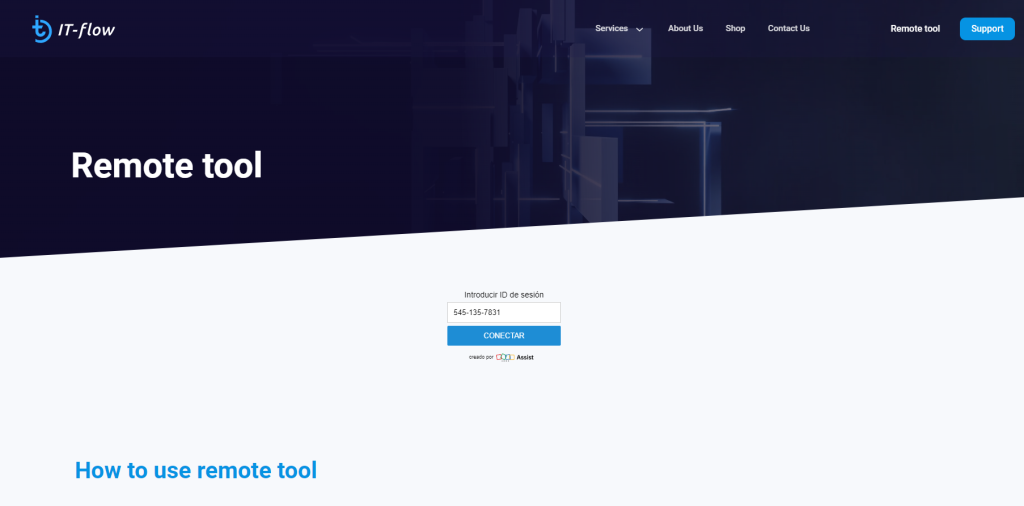
Enter your name and press “Join Session”
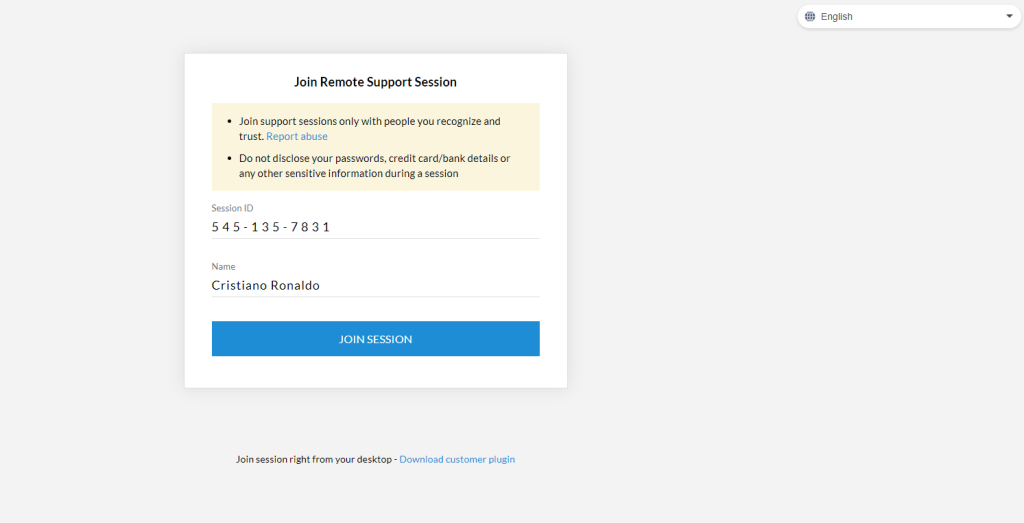
Another page will pop up press in “Agree and Download”:
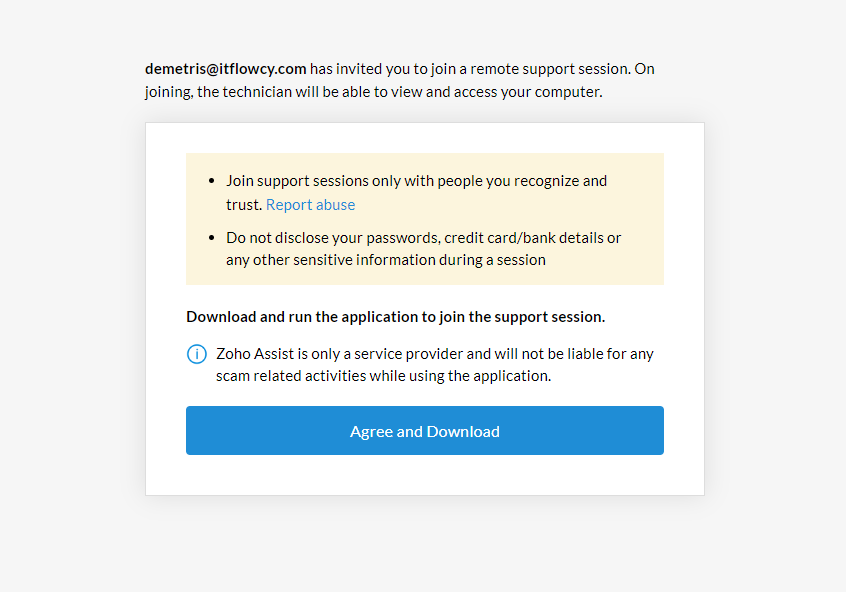
A message will pop up to tell you that the file has been downloaded, double click to install it:
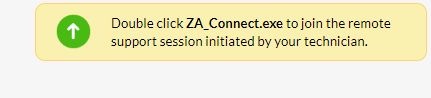
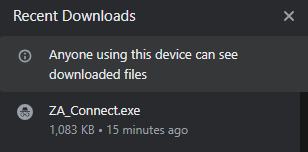
Find the file by clicking the downloads icon in the top right-hand corner of the browser
Once installed, press ‘Join’ in the new window that pops up on your computer, your IT technician will then be connected on your PC.